- Events
- News News
- Our Services Our Services
Services
"Providing innovation, excellence and expertise to schools and academies across London and the South East."
- Courses
- About Us About Us
- Partnership Partnership
Our work
"Providing innovation, excellence and expertise to schools and academies across London and the South East."
Meeting Papers
- Resources
- Recruitment